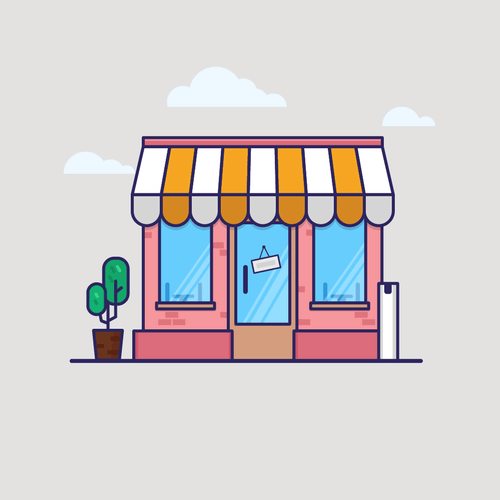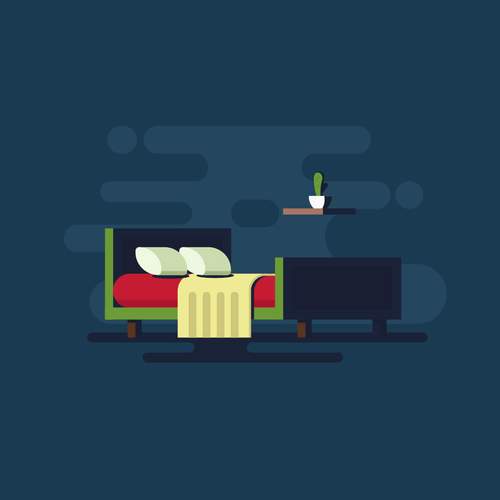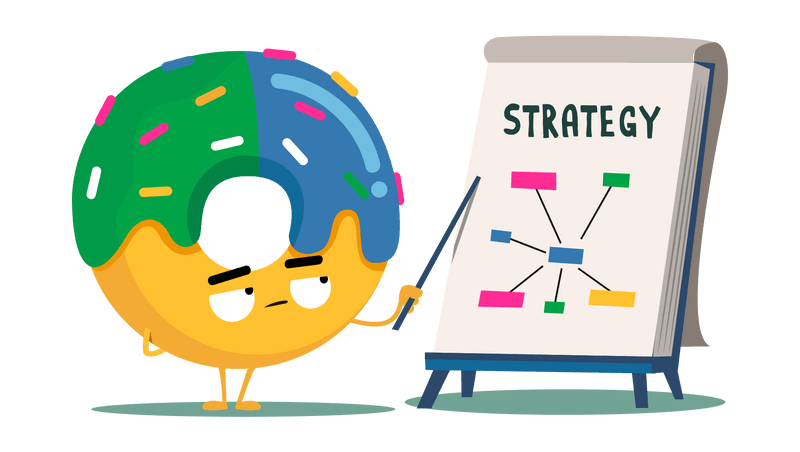In terms of SEO, your product feed is the oil that keeps the engine running. Without a clear, complete, and updated product feed, even the best Google Ads budget risks stalling. In the following lines, we’ll break down why the product feed is crucial for success on Google Shopping, how to fine-tune it, and how Donutz Digital can help you take pole position.
What is a Product Feed and why Does it Matter in SEA?
A product feed (also called a product catalog, data feed, or inventory list) is a structured file – often CSV or XML – that describes each of your items: title, price, image, availability, attributes… Google Merchant Center uses it to then power Google Shopping, Performance Max, and even some formats on classic Google Ads.
- Readability: a clean feed = happy Google bots.
- Relevance: rich attributes offer more query-ad matches.
- Scalability: modify thousands of references with one click without touching your ads.
How a Product Feed Powers Google Shopping and Google Ads
On Google Shopping, the ad text comes directly from the feed, not from your copywriting. Title, description, image, and price are displayed as is. On Google Ads (e.g., Performance Max campaigns), Google also cross-references the feed to automatically generate certain assets: a well-filled “material” or “age_group” field can trigger additional highlighting.
Concrete Example
- Product Title: “Eco-friendly bamboo sneakers – Breeze Model”.
- User query: “bamboo summer sneakers”.
- Matching: thanks to the word “bamboo” present in the product feed, Google displays your product listing before your competitor’s.
The 5 Ingredients of a High-Performing Product Feed
- Keyword-rich titles
- Include brand, type, material, use.
- Ex.: “Garmin sport smartwatch – GPS & heart rate”.
- Optimized descriptions (but not too long)
- 500-1,000 characters are enough.
- High-resolution images
- 800 × 800 px minimum, on a neutral background.
- No watermark.
- Structured attributes
google_product_category,gtin,size,color, etc.- More signals = more matches.
- Frequent updates
- Stock fluctuates? Update the product feed every 24 hours.
- Use APIs or an e-commerce plugin (Shopify, WooCommerce).
Best Practices for Continuous Optimization
- Automate: connect your CMS via an API.
- Clean: detect and remove rejected products in Merchant Center.
- Segment: create multiple feeds (promo, best-sellers, long tail) for distinct campaigns.
- Analyze: use the diagnostics report to identify missing fields.
- Test: change the word order in the title, compare ROAS.
FAQ: all about Product Feeds
How to Create a Product Feed?
The simplest method is to export your catalog from your CMS (Shopify, PrestaShop…). Choose CSV or XML format, verify that each column corresponds to Google attributes: id, title, price, link, image_link, etc. Then, upload the file to Google Merchant Center or schedule an automatic retrieval via a secure URL. If in doubt, Donutz Digital can assist you from A to Z.
How Often should You Update your Product Feed?
If your stock moves quickly, aim for daily updates. Google allows up to four fetches per day; beyond that, prioritize the Content API. The goal is to reduce stock and price discrepancies between your site and Google. A desynchronized feed can lead to ad disapprovals and a poor user experience.
What’s the Difference between a Product Feed and a Catalog in Google Merchant Center?
The feed is the file you provide (the source). The catalog, on the other hand, is the online representation after ingestion by Google Merchant Center, enriched with diagnostics and performance. If the feed is the dough, the catalog is the warm donut: same base, but ready to be enjoyed on Google Shopping and Google Ads.
Conclusion: Put some Icing on your Feed!
A well-risen feed is the assurance of more profitable SEA campaigns, whether on Google Shopping or Google Ads. Want to transform your product data into crispy sales? Contact us and let’s share a donut (virtual… or not) to talk strategy!