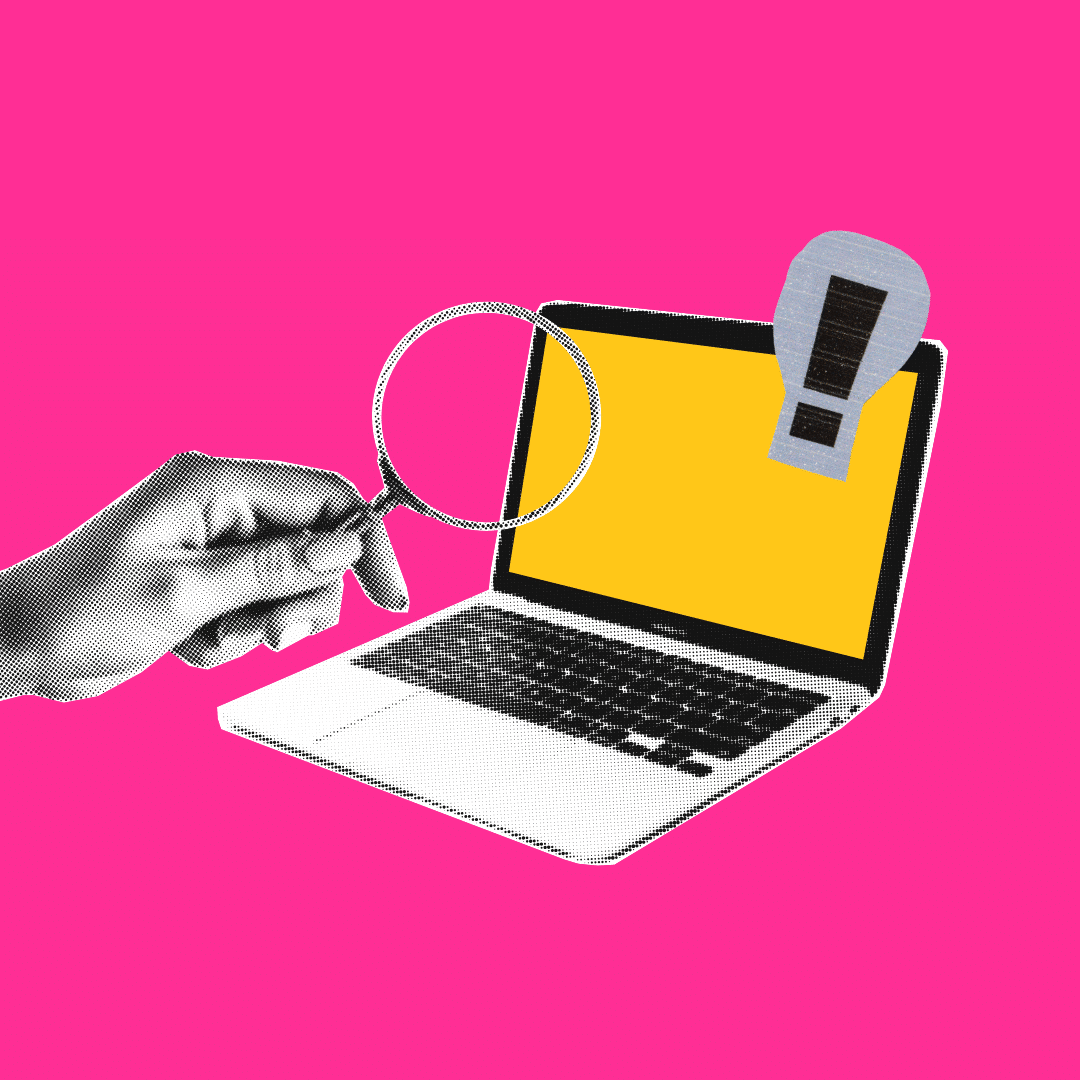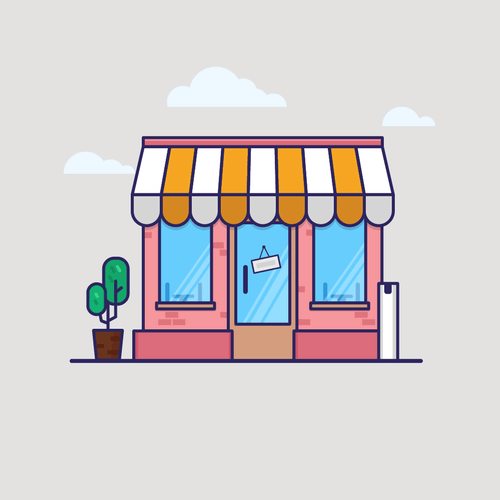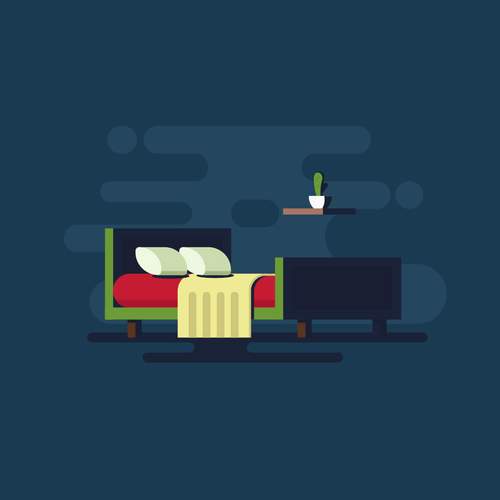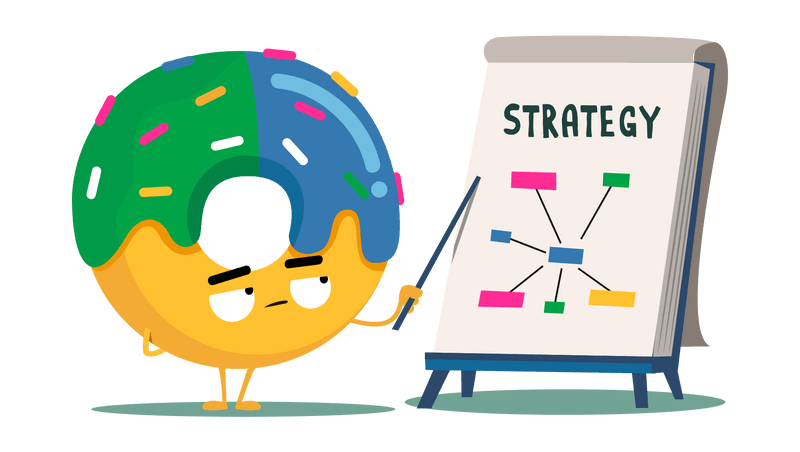Do you think your logo only belongs on your website? Think again! The Google Ads logo extension revolutionizes how your ads appear in search results. This feature allows you to display your visual identity directly in your ad campaigns, creating a strong visual impact that can significantly improve your click-through rate (CTR) and boost your brand awareness. At Donutz Digital, we consider this extension the secret ingredient that transforms a simple ad into a true branding tool.
What Exactly is the Google Ads Logo Extension?
The logo extension is a Google Ads feature that allows you to add your company logo to your text ads. This image appears alongside your ad title and description, creating a stronger visual presence in search results pages.
Unlike classic text ads, which rely solely on words to capture attention, logo extensions add a graphical dimension that:
- Increases your ad visibility
- Strengthens your brand recognition
- Improves user trust
- Optimizes your overall quality score
This extension works particularly well for businesses with an established visual identity. Imagine your logo appearing directly in Google when someone searches for your services – it’s like having a premium digital storefront!
Common Mistakes We Notice During our Audits
1. Limiting the Logo Extension to the Campaign Level
- Each new campaign risks forgetting the logo.
- Your branding then lacks consistency.
My solution:
Add the logo extension at the account level. This way, all campaigns automatically inherit it; zero oversight, 100% consistency.

2. Using Two Different Logos in Search and Organic Results
The problem:
- Logo A in the paid ad.
- Logo B just below in the organic result.
- Result: the user becomes unsure… and heads to the competitor.
My solution:
Use the same logo everywhere: paid ads, structured data, favicon, etc. Your brand will appear solid and professional.
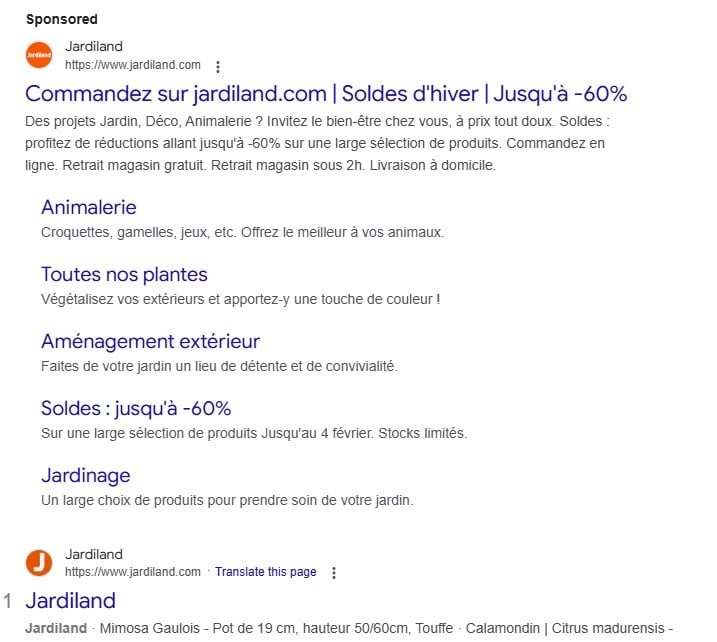
How to Set up your Logo Extension to Maximize your Conversions
Setting up a logo extension requires a few technical steps, but it’s worth it. Here is our proven method:
Prepare your Visuals with the Correct Dimensions
Google requires specific formats for your logo to display correctly:
- Square logo: 1:1 (minimum 128×128 pixels, recommended 1200×1200)
- Landscape logo: 4:1 (minimum 512×128 pixels, recommended 1200×300)
- PNG or JPG format, preferably with a transparent background
Comply with Google’s Quality Criteria
Google Ads accepts PNG and JPG formats with a maximum size of 5 MB. Avoid promotional text embedded in the image to comply with the official Google Ads guidelines.
Associate the Extension with the Right Campaigns
The logo extension works best on search campaigns with brand keywords or commercial queries. Associate it with your best-performing ad groups to maximize the impact on your quality score and bids.
The Real Impact on your CTR and Campaign Performance
The numbers speak for themselves: our Donutz Digital clients observe an average improvement of 15 to 25% in their CTR after activating logo extensions. But why is this difference so significant?
Visual Differentiation in an Ocean of Text Ads
On a Google results page saturated with similar ads, your logo acts as a beacon. Users instantly recognize your brand, even if they weren’t specifically looking for your company. This visual recognition generates more qualified clicks and naturally improves your conversion rate.
Strengthening Credibility and Trust
A professional logo in your Google Ads signals to users that you are an established and trustworthy company. This perception not only improves CTR but also the quality of generated traffic – visitors arrive on your page with a positive predisposition.
Automatic Quality Score Optimization
Improving your quality score directly impacts your cost-per-click (CPC) and your ad position. A well-optimized campaign can reduce your bids by 20 to 50% while maintaining equivalent visibility. Discover our advanced techniques in our article dedicated to Quality Score optimization.
Advanced Strategies to Optimize your Logo Extensions
Once your extension is configured, several techniques can maximize its effectiveness:
Test Different Logo Variations
Create several versions of your logo and test their performance. A simplified version can sometimes work better than a complex logo in the context of Google Ads. Use performance data to identify which version generates the best engagement.
Coordinate with your other Extensions
The logo extension works in synergy with your other ad extensions (sitelinks, snippets, phone numbers). Create visual and textual consistency among all these elements to maximize the impact on your search page.
Adapt your Bidding Strategy
With the CTR improvement brought by the logo extension, you can adjust your bidding strategies. Some of our clients reduce their bids while maintaining their positions thanks to the improved quality score.
Common Mistakes to Avoid with Logo Extensions
Even though this feature seems simple, several pitfalls can compromise its effectiveness:
Poor quality logo: A pixelated or poorly resized visual harms your brand image and can be rejected by Google.
Inconsistency with brand identity: Using a logo different from your website’s creates confusion and decreases user trust.
Neglecting Google guidelines: Google regularly updates its acceptance criteria. An approved logo may be rejected during a later review if it no longer complies with the new rules.
FAQ: Everything You Need to Know about Google Ads Logo Extensions
Is the Logo Extension Paid?
No, adding a logo extension to your Google Ads is completely free. You only pay when a user clicks on your ad, according to the usual bidding system. It’s an excellent way to improve your performance without additional cost. At Donutz Digital, we always recommend this extension as a free “boost” for your campaigns.
How Long Does it Take for My Logo to be Approved?
Google’s review of your logo extension usually takes 1 to 3 business days. However, this period can extend to a week during peak times. To speed up the process, ensure your logo perfectly complies with all guidelines: optimal image quality, correct dimensions, and content compliant with Google’s advertising policies.
Will My Logo Appear on all My Ads?
No, Google automatically decides when to display your logo extension based on factors such as relevance, available space, and expected performance. Your logo will appear more frequently for brand queries and highly relevant keywords. To maximize its visibility, optimize your quality score and maintain high-performing campaigns with high click-through rates.
Conclusion: the Logo Extension, your Secret Weapon for more Impactful Google Ads Campaigns
The Google Ads logo extension is not just a simple visual addition – it’s a real performance lever that transforms your ads into powerful branding tools. By combining CTR improvement, brand awareness strengthening, and quality score optimization, this free feature becomes indispensable in any modern Google Ads strategy.
At Donutz Digital, we systematically integrate logo extensions into our advertising strategies, because we know they make the difference between an ordinary campaign and one that leaves a lasting impression. Like a good donut, perfection lies in the details!
Do you want to optimize your Google Ads campaigns with high-performing logo extensions? Our team of digital marketing experts will assist you in implementing a complete and effective advertising strategy. Contact us now to give your Google Ads a new dimension.