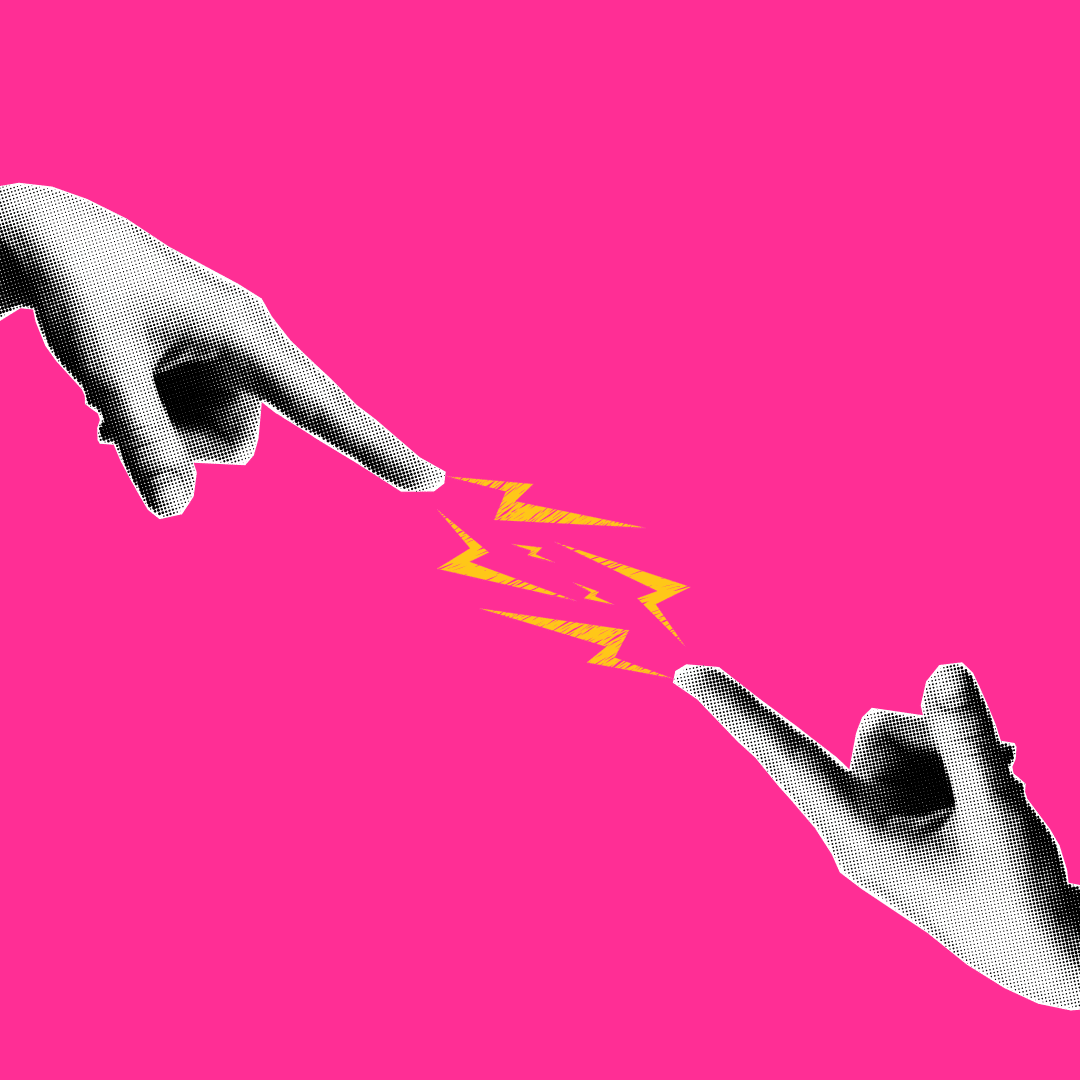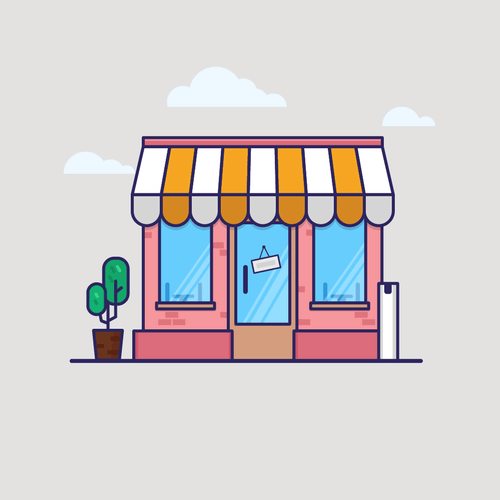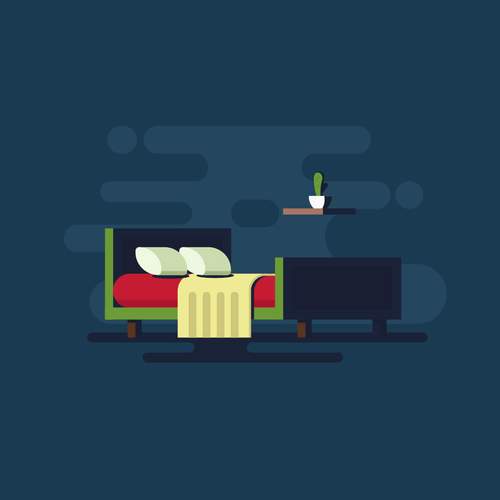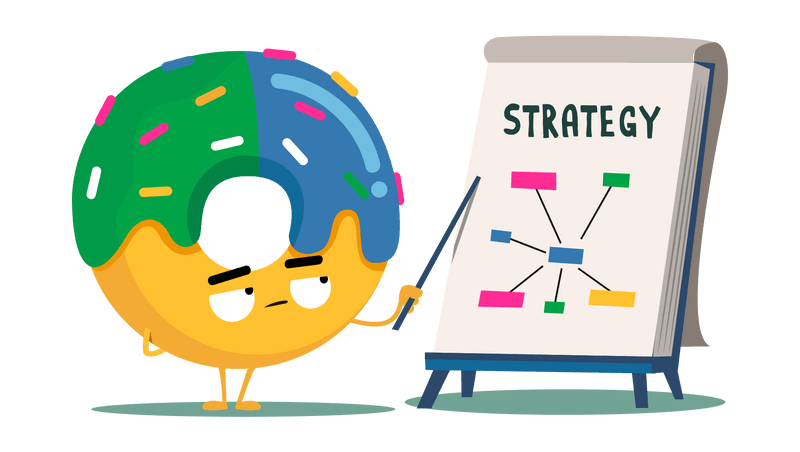Match rate (or matching rate) measures the proportion of your first-party data identifiers (emails, numbers, MAIDs, etc.) found by an advertising platform. In other words: what percentage of your database could be “recognized” for paid activation. It’s a critical KPI for media profitability, in both B2C and B2B.
In this article, Donutz Digital provides a match rate benchmark, the factors that influence it, and an actionable playbook to improve it.
Match Rate: Simple Definition, Formula, and Use Cases
Match rate is the correspondence rate between imported records and known profiles on a platform (Google, Meta, LinkedIn, programmatic, retail media, etc.).
Formula: Match rate = (Matched IDs / Valid Imported IDs) × 100
- IDs = first-party identifiers: email (personal/professional), phone, Mobile Advertising ID, postal address, etc.
- Matched = identifiers linked to an activatable profile.
- Valid = rows after cleaning/deduplication.
Use cases: Customer Match, Custom/Lookalike Audiences, audience suppression (exclusion), cart/lead re-engagement, CRM reactivation, ABM in B2B..
Match Rate Benchmarks: B2c vs B2b
Each market is unique, but here are realistic ranges observed by platform type and data quality. Consider them as orders of magnitude to guide your ambitions.
B2C (D2C, retail, apps, services)
- Meta (Facebook/Instagram): 50–80% with email + phone, 35–60% with email only. Very fresh and opt-in databases = upper end of the range.
- Google Ads: 40–70% with multiple keys (email + phone + first name/last name/country + zip), 25–45% email only.
- Programmatic: 30–60% depending on the ID (third-party cookie nearing end-of-life, MAID, UID2/RampID, etc.).
B2b
- LinkedIn: 35–65% with professional emails and enrichment (company, function). Account-based lists (domains + titles) perform well.
- Meta / Google (professional emails): 15–35%, because many users use personal emails on these platforms.
- B2B Programmatic: 25–55%, highly variable depending on the country, account size, and onboarding method.
Good benchmarks: a B2C match rate above 60% and B2B above 40% is generally good. Below 25–30%, investigation is needed.
Factors Influencing Match Rate
Here are some of the elements that can drastically affect your match rate.
- Data Quality & Freshness Active emails, reachable numbers, last interaction dates, opt-in status. “Hibernated” databases decline rapidly.
- ID Scheme & Multi-Keys Stacking email + phone + first name + last name + country + zip increases matching chances. In B2B, add domain and company.
- Consent & Legal Framework Platforms and CDPs respect consent. Without a clear legal basis, records will be ignored (GDPR, ePrivacy).
- Email Type (Personal vs. Professional) B2C: prioritize personal (Gmail, Outlook, etc.). B2B: mix professional + personal if available (e.g., collected professional email + decision-maker’s personal email).
- Country & Device Rates vary by region and mobile/web adoption. Some EMEA regions have slightly lower rates than North America.
- Import Freshness & Retargeting A weekly upload beats a quarterly upload. Automated server-side flows keep the database optimally fresh.
How to Improve your Match Rate: the Donutz Playbook
1) Clean & standardize before importing
Deduplicate by primary key, correct formats, normalize (lowercase, E.164), remove known bounces. Retain last engagement info (date, channel).
2) Use multiple identification keys
Aim for personal email + phone in B2C; professional email + domain + title/function in B2B. When possible, retain the B2B contact’s personal email (often used for the advertising account).
3) Capture higher quality IDs
Deploy high-value forms (lead magnet, trial, quote), account login, and server-side tracking to collect the ID at the right time (login, checkout).
→ Need help? Take a look at our Analytics & Server-Side page: Donutz Digital – Analytics & Tagging.
4) Connect your CDP for onboarding
A CDP facilitates identity resolution, hashing, multi-platform activation, and always-on audiences. It keeps your flows fresh and compliant.
5) Add enrichment when relevant
Data providers and identity graphs (UID2, RampID, etc.) can fill gaps, useful in B2B and programmatic.
6) Segment intelligently
Segments that are too “fine” (e.g., “Paris 2nd district clients, cart > €200”) can reduce the match rate. Start broad, then refine after validating rates.
7) Test by platform, then double down
Upload the same database to 2–3 channels (Meta, Google, LinkedIn). Keep the one that offers the best match rate × CPA.
→ For paid activation, we support you with Social Ads: Donutz Digital – Social Ads.
9) Measure, audit, iterate
Track: % imported, % rejected, match rate by key (email/phone), activatable reach, onboarding cost, post-activation performance (ROAS, CPL, LTV).
FAQ
1) What to Do if My Match Rate is “Poor” (below 25–30%)?
First, re-run a clean sample of 1,000 contacts. Then, multiply the keys: add phone, first name/last name, country, postal code. If you’re in B2B, test LinkedIn and the account-based approach (domains). Refresh the database: remove inactive contacts older than 12–18 months or run a re-opt-in campaign. On the tech side, switch to server-side to collect the ID at the right time and activate a CDP to automate onboarding.
2) which Platforms Offer the Best Match Rates Today?
The answer depends on the ID type and context. In B2C, Meta and Google Ads often deliver very good match rates if you combine email + phone and the database is fresh. In B2B, LinkedIn stands out with professional emails and account/function signals.
Conclusion
A good match rate isn’t just a pretty percentage: it means more activatable reach, and thus lower acquisition costs. Remember: fresh, multi-key, normalized data, automated onboarding via CDP, and regular platform testing. Need a hand diagnosing and boosting your matching rate? We’ll take care of it with a smile (and donuts). Talk to us about your case here.
To go further: discover the official documentation on Google Customer Match (requirements and best practices).