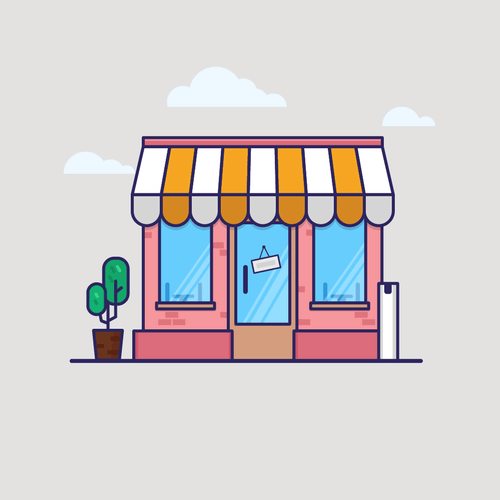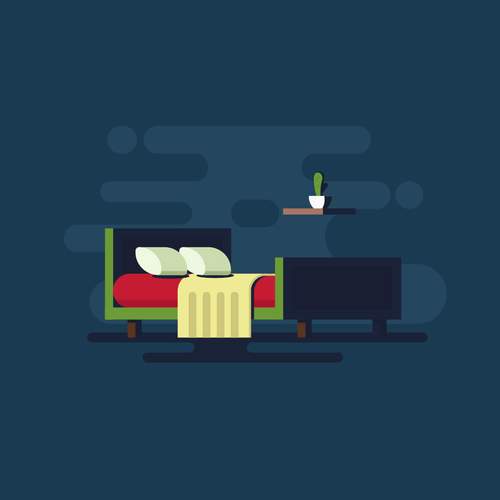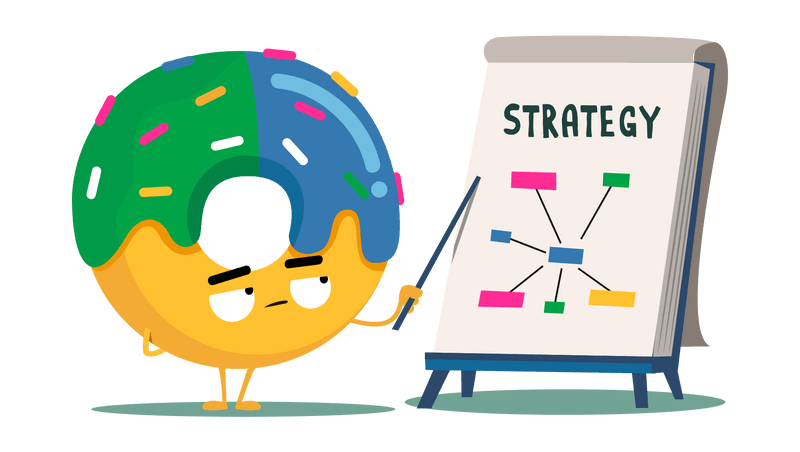UTM parameters are essential tracking tools that allow marketers to identify the source, medium, and campaign information for website traffic. Understanding how UTM parameters work is crucial for accurate campaign attribution and ROI measurement across your digital marketing efforts.
How Do UTM Parameters Work in Campaign Tracking?
UTM parameters function by appending specific tracking codes to your URLs, enabling analytics platforms to capture valuable traffic data. These parameters transmit critical information to your analytics systems and CRM, allowing you to track:
- Traffic sources (utm_source)
- Marketing mediums (utm_medium)
- Campaign names (utm_campaign)
- Content variations (utm_content)
- Keyword targeting (utm_term)
For example, the URL https://example.com/?utm_source=google&utm_medium=cpc&utm_campaign=spring_sale clearly identifies traffic from a Google paid search spring sale campaign.
Step-by-Step UTM Parameter Implementation Process
Step 1: Verify Conversion Tracking in Your PPC Platforms
Before implementing UTM parameters, ensure your conversion tracking is functioning correctly:
- Test your conversion setup by running live tests through brand campaigns
- Click on your own ads and complete goal actions (form submissions, purchases)
- Verify conversions appear correctly in Google Ads, Meta Ads, or other platforms
- Address any tracking issues before proceeding with UTM implementation
Accurate conversion tracking serves as the foundation for successful UTM parameter implementation. Without proper conversion setup, even perfectly structured UTM parameters won’t provide valuable data.
Step 2: Create and Implement UTM Parameters
UTM parameters must follow a systematic structure for consistent tracking:
- Implement UTM parameters at the campaign or account level to ensure consistency
- Use the Google Campaign URL Builder at https://ga-dev-tools.google/campaign-url-builder/ for proper formatting
- Establish naming conventions aligned with your analytics requirements
- Follow UTM best practices for consistent parameter formatting:
- Use lowercase letters consistently
- Replace spaces with underscores or hyphens
- Keep parameters concise but descriptive
- Maintain consistent naming conventions
Example UTM Parameter Structure for Different Platforms
| Platform | Source | Medium | Campaign Example |
|---|---|---|---|
| Google Ads | cpc | spring_sale_2025 | |
| Facebook Ads | social | product_launch_feb | |
| newsletter | monthly_updates | ||
| social | b2b_webinar |
Step 3: Validate UTM Parameters in Your CRM
UTM validation ensures your tracking seamlessly integrates with your customer data:
- Examine landing page URLs for incoming leads to confirm UTM parameters are present
- Verify parameter formatting matches your established conventions
- Test parameter transmission across different devices and browsers
- Check for parameter truncation or encoding issues that might affect data quality
Step 4: Configure Your CRM to Process UTM Parameters
Different CRM systems require specific configuration for UTM processing:
- HubSpot expects parameters in their specific format (hsa_xxx for certain platforms)
- Salesforce requires field mapping to capture UTM data correctly
- Other CRM systems may need custom field creation or integrations
Best practices for CRM configuration include:
- Check CRM documentation for UTM parameter handling guidelines
- Navigate to the settings section of your CRM to locate UTM configuration options
- Consider using AI tools like ChatGPT to help navigate complex CRM setups
- Create dedicated fields for each UTM parameter to ensure proper data storage
Troubleshooting UTM Parameter Issues
When UTM tracking doesn’t work as expected, use these troubleshooting approaches:
Bottom-Up Approach
- Start with your CRM data to identify which parameters are missing
- Check field mappings in your CRM configuration
- Trace parameters backward through your analytics platform
- Verify URL structures in your campaigns
Top-Down Approach
- Examine campaign settings in advertising platforms
- Confirm URL parameters are properly formatted
- Test tracking through analytics by clicking ads yourself
- Follow the data path to your CRM
Advanced UTM Parameter Strategies
To maximize the value of your UTM implementation:
- Use dynamic UTM parameters to automatically populate campaign details
- Implement UTM parameters across all traffic channels for comprehensive attribution
- Create UTM parameter templates for different campaign types
- Develop cross-platform naming conventions for consistent reporting
Additional Resources and Tools
For more comprehensive analytics tracking solutions:
- Learn about Server-Side Tracking & Google Tag Manager for advanced implementation
- Explore GA4’s enhanced measurement capabilities alongside UTM parameters
- Consider implementing custom channel groupings based on UTM parameters
By implementing this systematic approach to UTM parameters, you’ll gain valuable insights into campaign performance and achieve more accurate attribution across your marketing efforts.